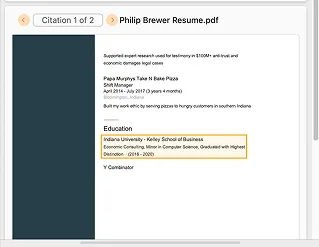Documentation Viewing Citations
Viewing Citations
Every formula that references a file automatically cites the information used from that file. Citations help you verify the AI's responses and track where information came from.
Viewing Citations
To view citations for a cell:
- Open the side panel
- Select the cell you want to check
- Look for the citations section below the cell contents
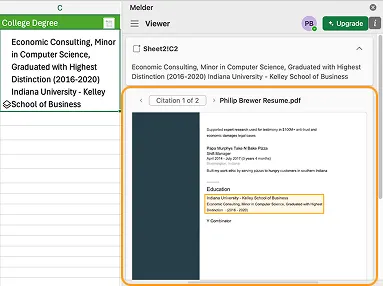
Understanding Citations
Each citation shows:
- The source file
- A box over the relevant text used in the document
Responses may include multiple citations. Use the arrows to cycle through them.