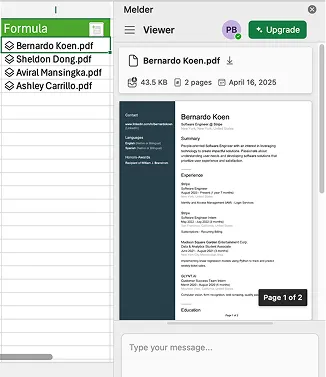Documentation Uploading Files
Uploading Files
Melder allows you to upload files to your spreadsheet for use with AI formulas. This guide covers the basic upload process.
Open the side panel and navigate to the cell where you want to upload. Click on 'Add Files'.
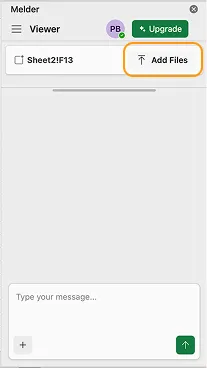
Select the file(s) you want to upload.
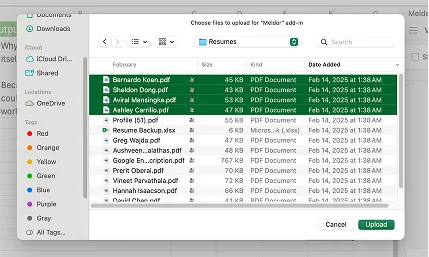
Review your selection and click 'Submit'. You can remove incorrect files at this stage.
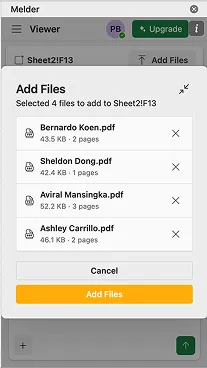
After uploading, files will appear in the cells you selected and can be viewed in the side panel.